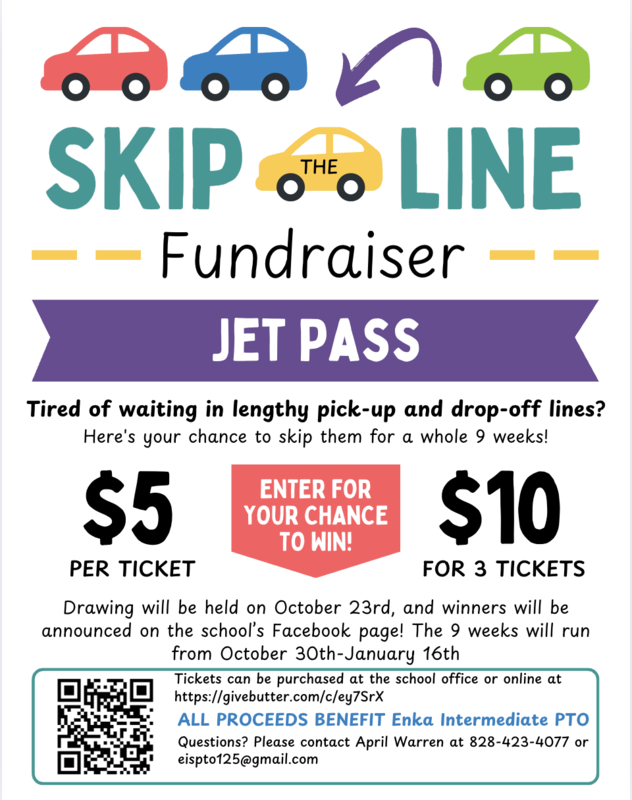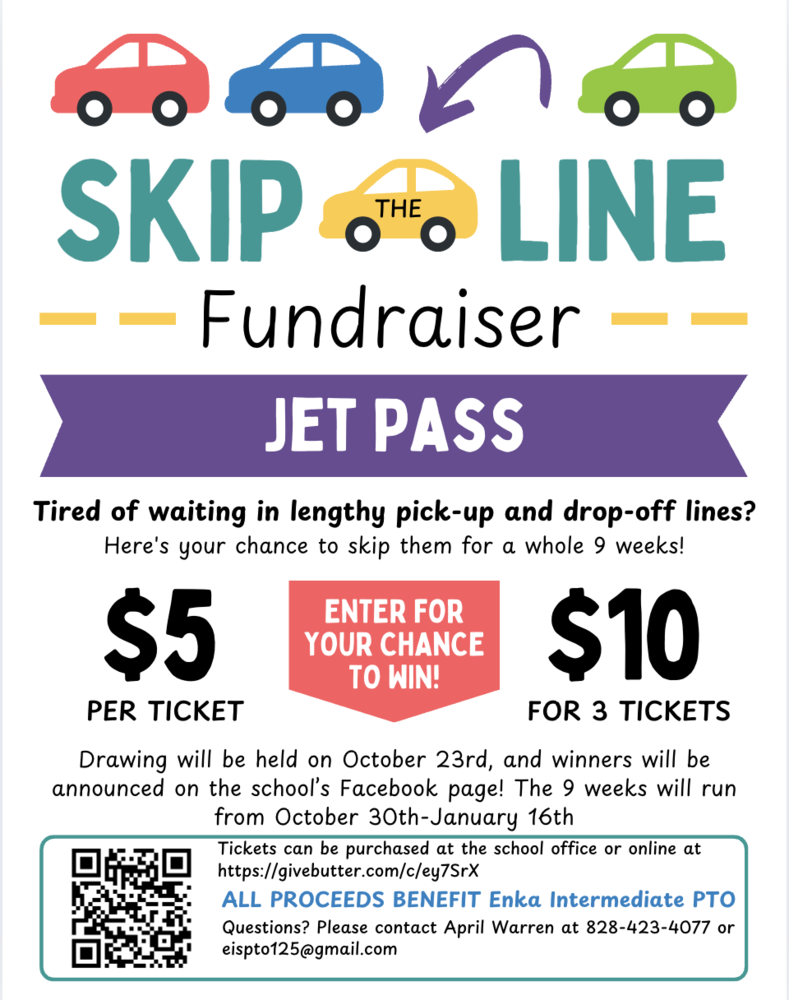We are happy to share that the QR code that you can use to buy skip the line tickets in order to be included in the drawing is now working! Please click on the link below to access the flyer and to scan the code for payment. Also, our PTO wanted to share
that when you check out through Give Butter (the app they are using for payments), there will be a text box directly below your transaction amount (with a red heart next to it) about leaving an optional tip. This is not required! You can click on the down arrow to select "Other" and then click on the minus sign to zero out the tip. You can then enter your payment information. Please let us know if you have any questions, and thank you in advance for your support!